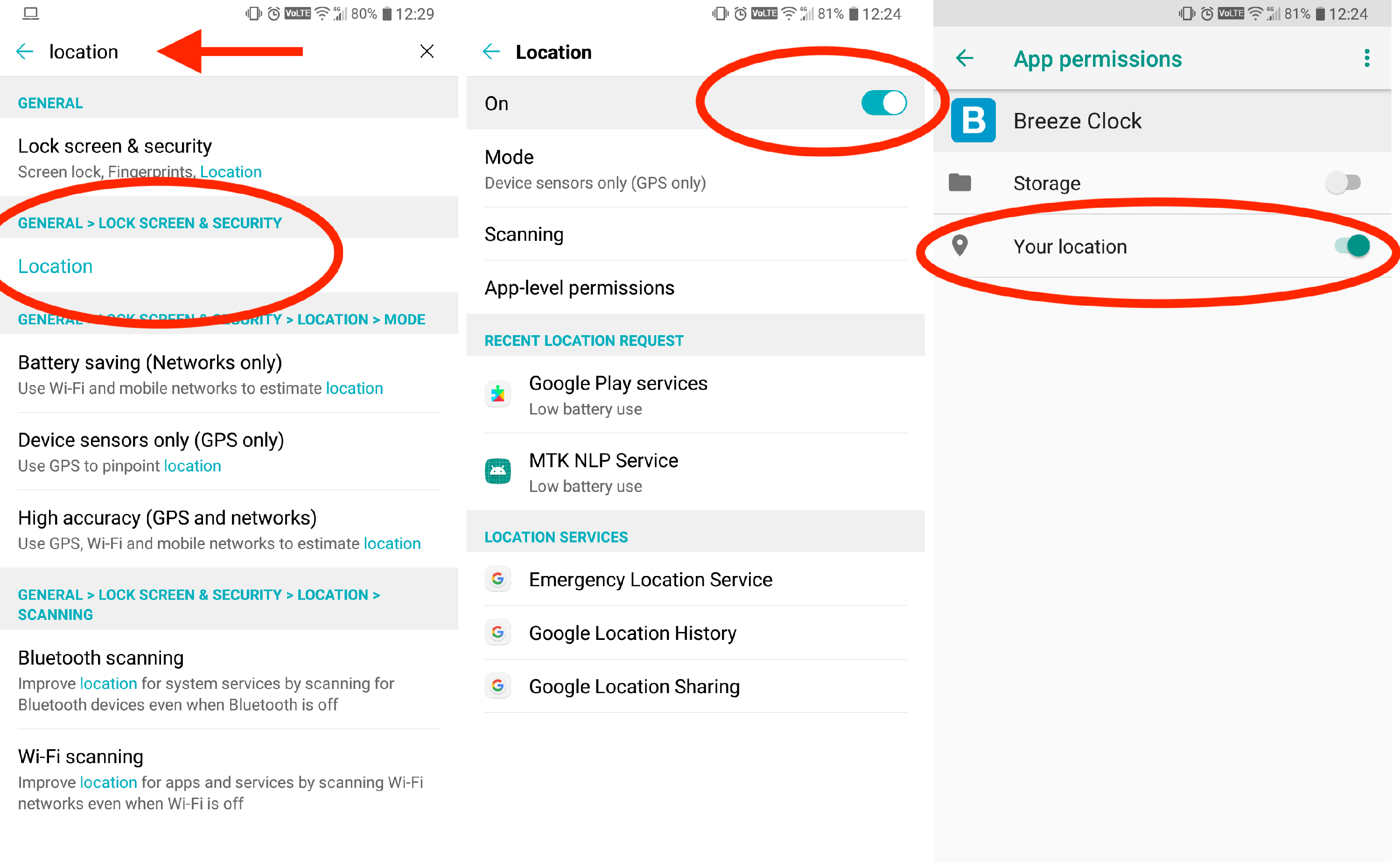How do I turn on GPS on my Android phone?
To enable GPS on an Android phone, first turn on the phone's GPS by searching for Location in the phone's settings menu.
Then enable location for the app Breeze Clock, by entering App-level permissions
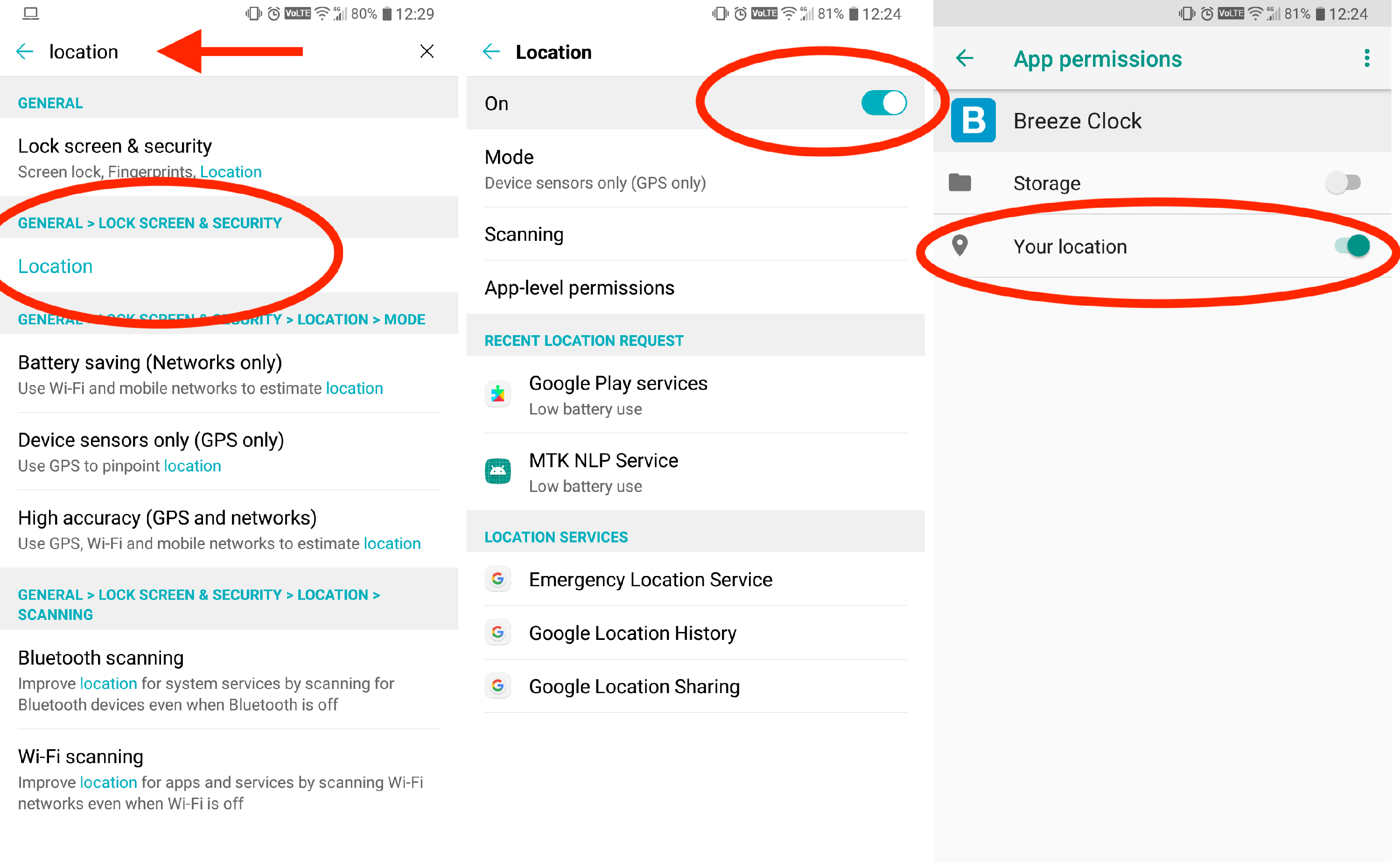
To enable GPS on an Android phone, first turn on the phone's GPS by searching for Location in the phone's settings menu.
Then enable location for the app Breeze Clock, by entering App-level permissions