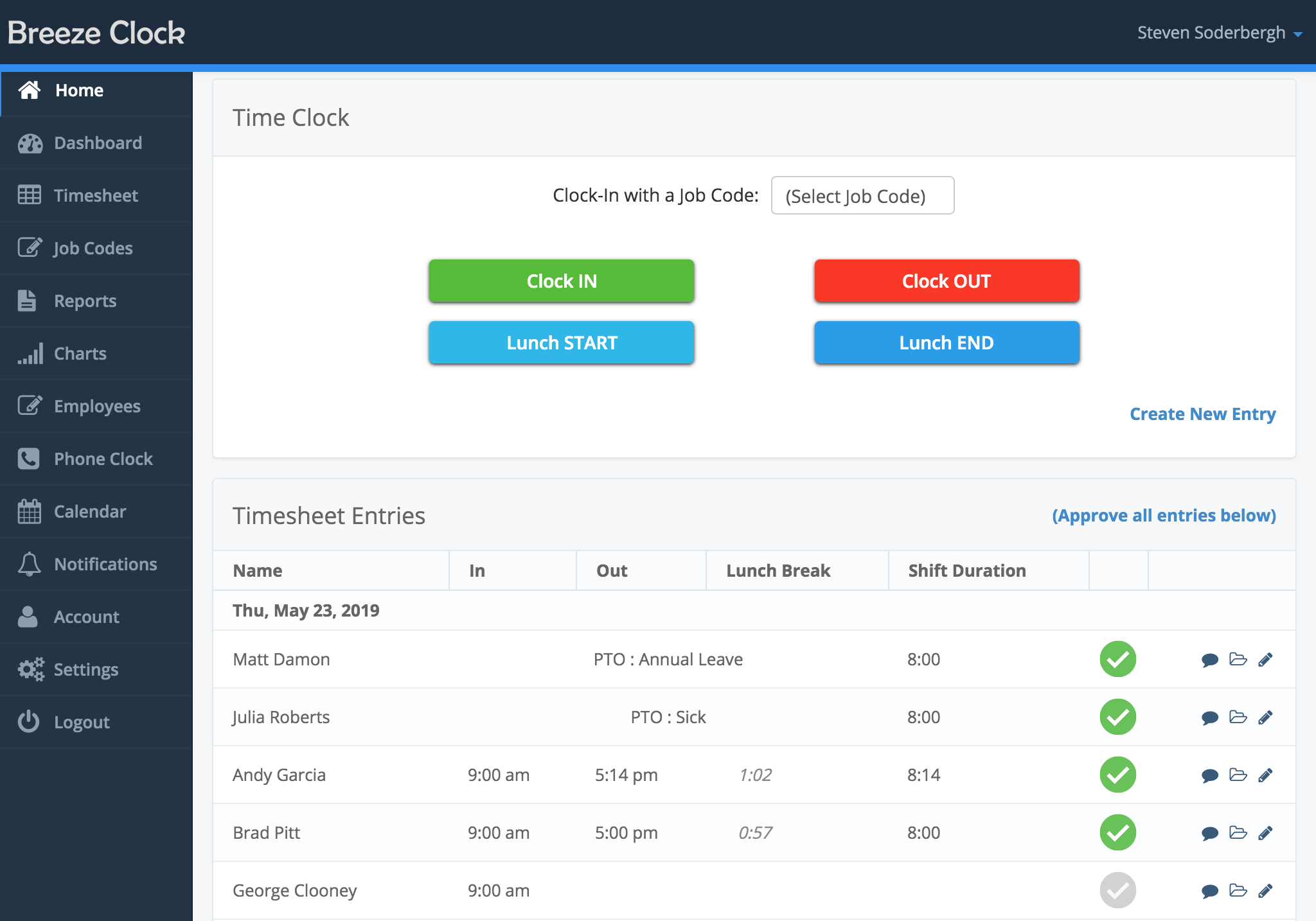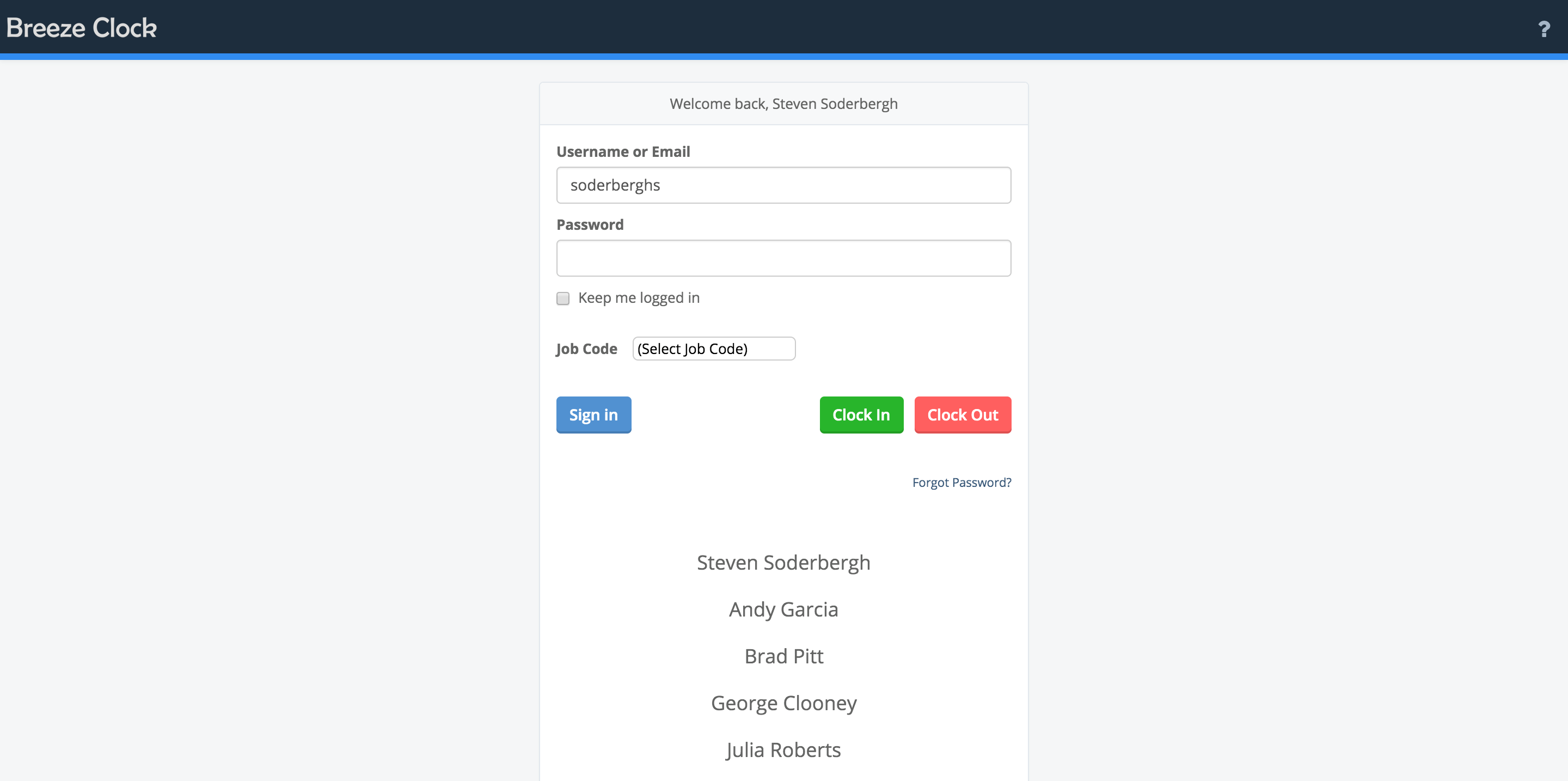How do you clock-in or edit time?
Employees can easily log in and clock-in from Breeze Clock when they arrive and depart for their shifts. After logging in, they would be able to clock-in and edit their time entries.
Alternatively, if you have 1 computer setup, you can bookmark your company’s portal page (i.e. mycompany.breezeclock.com), they can use the “One Click” button to clock-in quickly with the click of a button, similar to a traditional time clock.
If editing is enabled, each time entry can be accompanied by shift notes, where the employees can write their shift notes and the manager can record their responses.