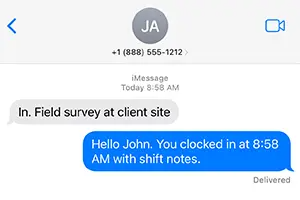Clocking in and out with SMS
You would be able to clock-in and record shift notes through the phone and SMS clock.
Phone and SMS clock functions are only available in the US and Canada. You have to link your phone number to your employee in the phone settings. You can also enable the SMS clock-in function by selecting the enable SMS option.
For SMS, just send a text to the Breeze Clock numbers (US: (415) 692-3500 / Canada: (647) 560-0599) with the command, i.e. IN (to clock in). You can also see a list of recent entries by texting PREV or RECENT. A list of SMS commands is sent after linking the phone number in the settings.
To record shift notes from SMS, after texting the key command, just write in your description. (i.e. IN. arrived at client site) or text it separately after you have clocked in.