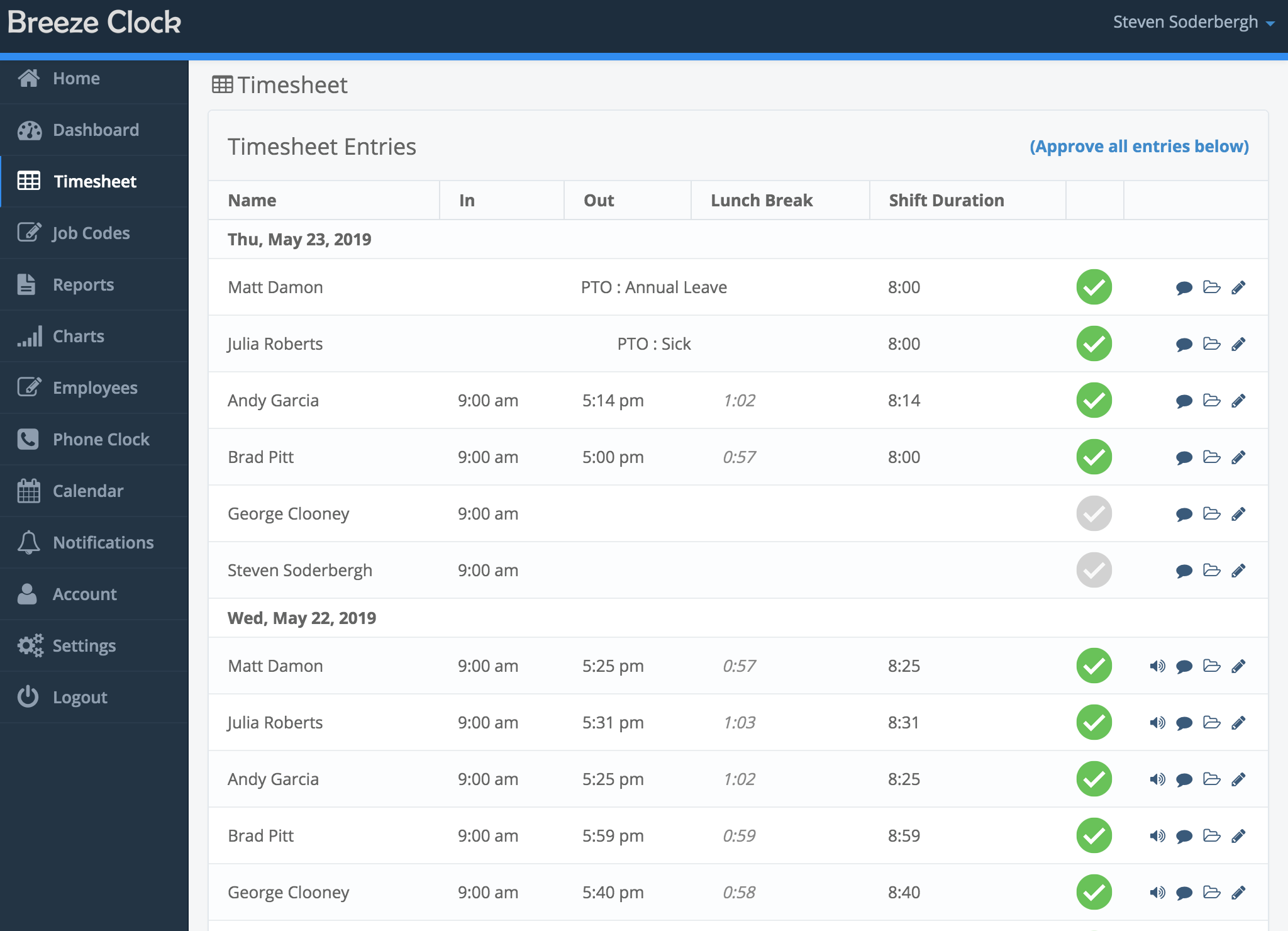How do I approve my employees' entries?
Managers have all the functions similar to an employee, where they can record time entries, and they can also approve the rest of the staff’s time entries by clicking the “check” button. You can also approve all the entries visible, by clicking on “Approve All”.
Paid Time Off (PTO) requests can be filled out in advance by employees and managers can then approve the requests similar to time entries.
Approved entries cannot be updated by employees, and can only be changed by managers or have to be unapproved first for the employees to update.